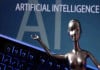Alongside the release of the Google TV Streamer, Google announced a new AI screensaver which is now rolling out widely to all Google TV devices.
On Google TV, the tech giant also added a new sports page, AI summaries of shows, and a new Google Home panel that gives access to smart home devices.
AI screensavers on Google TVs
The new “Custom AI Art” feature includes a pre-selected gallery of AI images. Users have the option to manage the gallery and also add or remove images.
Read more: Google Gemini — First-ever UI redesign released for Android
Additionally, users can add the Custom AI Art screensaver by giving Google TV a prompt, asking for a random generation, or picking from a specific art style, using the “Inspire Me” option. In this way, the custom AI screensaver allows users to turn idle screens into an innovative piece of art.
Moreover, users can also add their favourite pictures from Google Photos. However, to use this feature, user must log into their Google account.
How to set up AI Art screensaver on Google TV
- Navigate to the Google TV home screen and select ‘Settings.’
- Now, go to System and select ‘Ambient’ mode.
- Select ‘Custom AI Art’ and then, ‘Create New.’
- Once your custom AI art has been created, save the images to the image library.
- Then, select one to set as a screensaver.