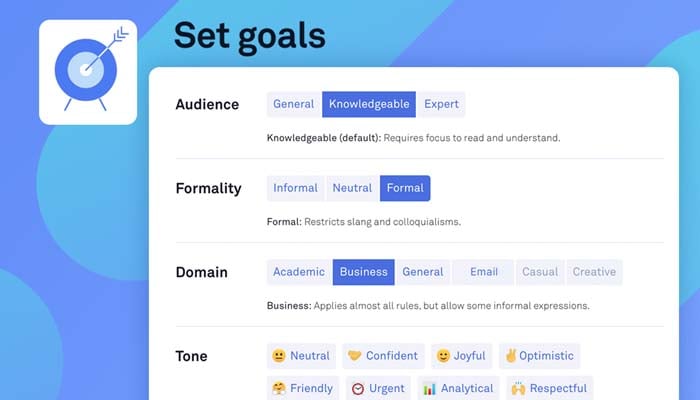
Are you bored of the traditional keyboard style on your Android phone? Upgrade your user experience by changing your keyboard.
Many users have experienced difficulty with poorly accessible keyboards on their tablets and Android devices, making typing a challenge. Fortunately, you can easily switch to a more user-friendly keyboard on your Samsung Galaxy, Google Pixel, or any other Android device.
Here’s a detailed guide on how to change the keyboard on your Android phone or tablet.
Keyboard options on Android
Alphabet-owned Google supports third-party keyboard functionality, so changing your keyboard will modify the entire device system. Here are some reliable keyboard apps that provide an excellent user experience while keeping your phone secure and protected.
Read more: Here’s how to make music using Suno AI
Gboard
Gboard is one of the best keyboard apps available, receiving a Material You makeover in 2021. It syncs your data across devices, including your Google accounts, and offers extensive support for stickers, GIFs, and more.
Microsoft SwiftKey
Microsoft SwiftKey is an AI-powered keyboard ideal for tech-savvy users. It stands out due to its useful insights, impressive clipboard, Microsoft Translate integration, and consistent Bing integration.
Grammarly
Grammarly is another popular app that helps users fix grammatical errors, spelling mistakes, and more. It has both free and paid versions that can significantly improve your work. Additionally, Grammarly can be installed on the web.
How to change your keyboard
- Install a new keyboard app: Download and install your preferred keyboard app from the Google Play Store.
- Enable the keyboard: Go to Settings > System > Languages & input > Virtual keyboard > Manage keyboards. Toggle on the new keyboard you installed.
- Set as default: In the same Virtual keyboard menu, tap on Current keyboard and select the new keyboard as your default.
By following these steps, you can easily enhance your typing experience with a more accessible and feature-rich keyboard on your Android device.
















