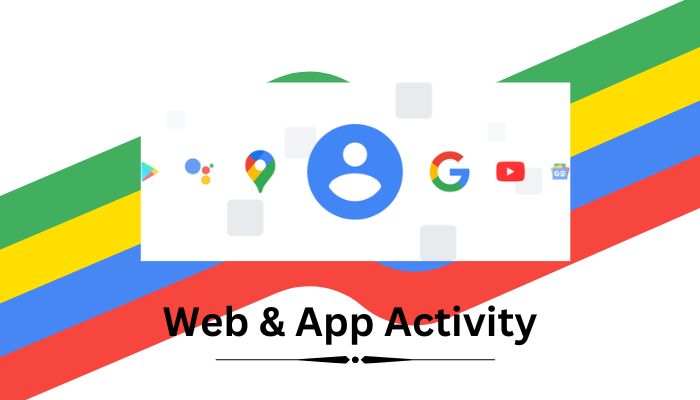
Are you aware of the vast amount of data Google collects from your online activities, including your searches, browsing history, and app usage? If you're concerned about your privacy and want to take control of your digital footprint, you're at the right place.
Follow this step-by-step guide to take control and find your Web & App Activity on Google
- On your Android device, open your Settings app on Google.
- Click on Manage your Google Account.
- Under 'History settings', tap Web & App Activity.
When Web & App Activity is turned on
- You can check the box next to "Include Chrome history and activity from sites, apps, and devices that use Google services."
- Afterwards, check out another box next to "Include voice and audio activity."
When Web & App Activity is turned off
- Select Turn off, then choose to Turn off or Turn off and delete activity.
















