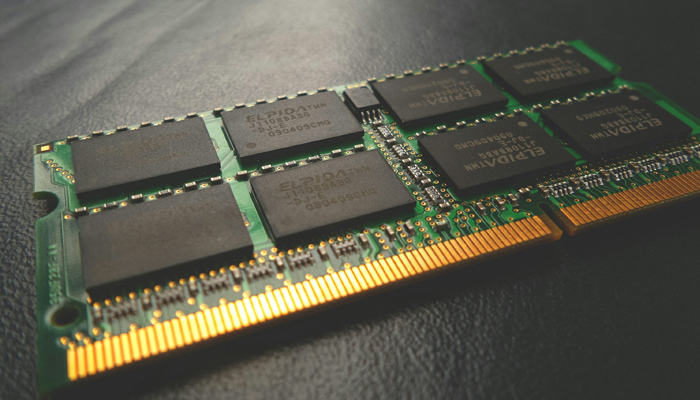
RAM (Random Access Memory) plays an important role in your PC or laptop's performance. When it runs out of memory, it begins swapping data to your hard drive, drastically slowing down processes.
Gadinsider has bought you a step-by-step guide to upgrade your laptop’s RAM and how to install it.
How to upgrade or install RAM on a laptop
Noteworthy, the internals of laptops are varied in terms of design. The following steps are general instructions that should apply to most laptops, though the details might vary from laptop to laptop.
- Turn off your laptop and ensure that it is unplugged from any power source.
- Turn your laptop over so you can identify and unscrew any screws that will let you take the base plate off.
- SODIMM (Small Outline Dual In-Line Memory Module) memory sticks are often held in clips. Find these and remember to hold RAM by the edges rather than covering the gold connectors.
- Remove the old RAM from your laptop by releasing the clips holding the RAM in place.
- Insert the new RAM by holding it by the sides at an angle; the pins should align with those in the slot.
- Press down firmly on the new RAM until it clicks in place under the clips.
- Replace the base plate and screw it back on.
- Turn your laptop on and navigate to Settings > System > About. Here, you should see the full amount of RAM installed. If it is incorrect, you’ll need to repeat the above steps to reseat the RAM.
Read more: RAM buying guide 2024 — Key specifications to improve your PC's performance
How to check RAM usage
- Right-click the taskbar.
- Select Task Manager.
- Click on the Performance tab.
You can buy RAM to upgrade your laptop from the manufacturer’s website, or through online retail stores like Amazon or Flipkart.
















