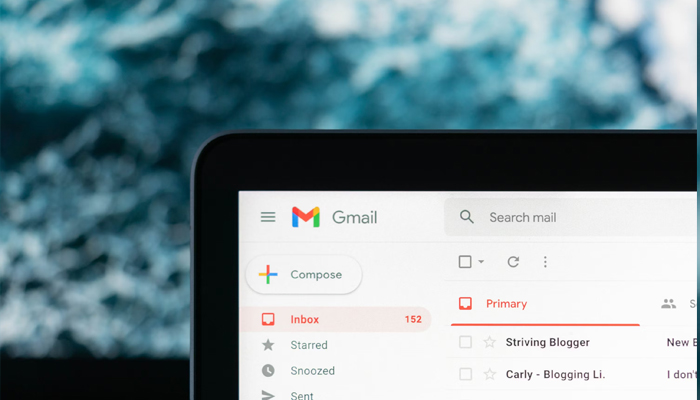
Google is working on upgrading Gmail for Android tablets and foldable with a new formatting bar and Smart Compose layout.
What will you see while composing an email?
While composing an email, you’ll see a new formatting bar at the bottom of your screen interface, which allows you to bold, italicise, underline, set text and background colour, make a bulleted list, adjust the font size (default, condensed, and serif), and clear formatting.
The UI (user interface) is very similar to the compose window on the web. Additionally, it relates to the large screen Google Drive experience on Android takes after drive.google.com.
Read more: Google introduces interactive games to discover feed
In addition, the search engine giant, Google is adding Smart Compose to Android tablets and foldables. Text is indicated as your type, with the capability to accept by “swiping across the grey text or pressing tab on a physical keyboard.”
Gmail and Google Chat would allow you to press ‘?’ when a physical keyboard is linked to notice available shortcuts.
Gmail has unveiled Smart Compose and the formatting toolbar on Android tablets and foldables.
















