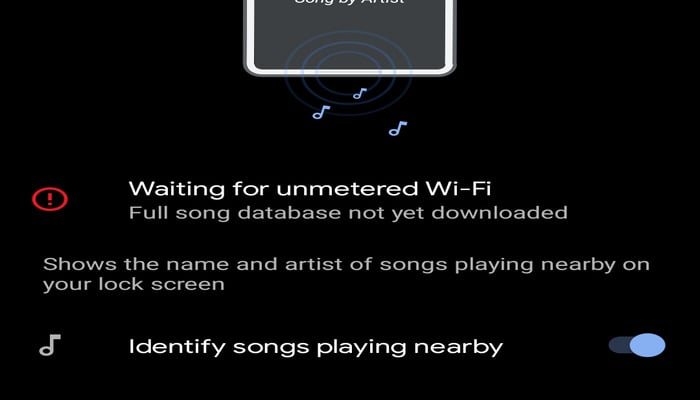
You might have come across the hearsay which says that Google's latest Pixel series, the Pixel 9 series, is the best, but couldn't find a substantial shot of validation that proves it.
Let us talk about the one Pixel-exclusive feature Pixel 9 users might be suppressing among the flickering gimmicks of Google's flagship AI tools. Now Playing, as it's called, is the best Google Pixel feature, and it goes beyond the smooth handling of multiple tasks simultaneously.
Just like the gleaming exterior and excellent camera features of the Pixel 9 phones, the seven-year-old Now Playing feature falls no short of beckoning those prone to get exposed to the old Pixel vibe.
The "Now Playing" feature is capable of automatically identifying songs playing around you and providing information about them. The feature can be accessed from the Now Playing page on Pixel phones.
Key features of Now Playing" feature on Pixel 9
We've added a brief rundown of what Google Pixel's Now Playing feature can do for you.
- Automatic song identification: It identifies songs playing in your surroundings without user input.
- Song information: It provides information about those songs, such as the artist, title, and album to which the song belongs.
- Manual song check: It allows users to manually check for songs, which it fails to identify automatically, with a button to your lock screen.
- Now playing history: Offers history of identified songs from which users can mark their favourites to listen to later.
How to enable Now Playing on Google Pixel phones
Although it's one of the oldest features of Pixel phones, people haven't interacted with it, leaving both the feature and themselves unaccustomed to each other. Given that, below is a step-by-step guide to enabling the Now Playing feature on Google Pixel phones.
- Select Display.
- Select Lock screen.
- Select Now Playing.
- Select the toggle next to Identify songs playing nearby.














