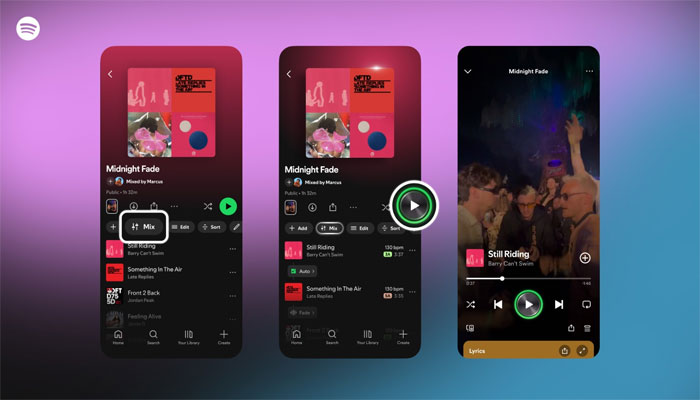
In a significant step to advance music streaming experience, Spotify has officially announced the beta launch of a new set of creative controls across Pakistan that allows Premium users to customise transitions between songs and shape how their playlists flow from track to track.
The company revealed that the new experience brings intuitive, DJ-style tools, like tempo-aware transitions, volume and EQ curves, and effect controls, directly into Spotify’s playlist interface for the first time.
How to use Spotify’s new feature?
- To use the feature, open any playlist and select “Mix” from the toolbar to begin editing.
- While customising the track with different transition styles, you can also adjust settings for things like volume, EQ, and effects, and use the waveform and beat data to find the best spot in each track to start the transition.
Notably, with this feature, music lovers can open any playlist, tap “Mix” on the toolbar, and choose instant “Auto” blending or dive into customisation to fine-tune how each track connects to the next.
Once saved, a mixed playlist can be played, shared, or even co-edited with friends who are also on Premium; mixing can be toggled on or off at any time.
According to the company, the feature is developed to be accessible for everyone, from first-time playlist makers to seasoned curators, while offering deeper control to fans who want to experiment.
With custom transitions in playlists, Spotify aims to encourage users to shape their listening experience and express themselves through the music they love.
The feature is launching gradually to users who have updated their Spotify app for iOS or Android.
Starting today, eligible Spotify Premium users across Pakistan will get beta access to these features, launched as part of a global rollout.















