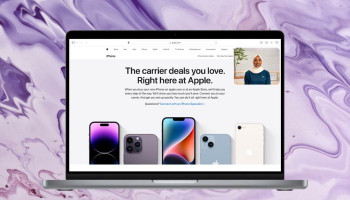Alexa is an AI-powered virtual assistant, a voice assistant to be precise, which comes integrated into various smart gadgets and devices that are mostly installed in our homes.
This voice assistant is mostly accompanied and activated in the AI-driven devices developed by Amazon. Besides that, countless other tech manufacturers have also adopted this tool.
To advise your Alexa device to perform certain tasks, one needs to call specific commands. Being called Alexa commands, these fixed sets of words are actually the actions you want the device to perform.
To keep up with the pace at which other virtual assistants like Google Assistant are expanding their voice commands, Amazon is engulfed in introducing new commands to be supported by Alexa.
All of this is just adding to the already huge tolls of commands that Amazon Alexa obeys, but some commands are the ones which every user of Amazon Alexa should be familiar with.
Top 10 Amazon Alexa commands
Important: Note that before voicing any Alexa command, you need to say the work word which is “Alexa.”
- “Alexa, set an alarm for 9 am” This Alexa command will set an alarm for the specified time which you have to mention at the end of the statement.
- “Alexa, tell me a joke” Well, that’s not the only entertaining thing you can do with Alexa, but this command compels Alexa to tell you a random or personalised funny joke as per your likes.
- “Alexa, volume X” Here the ‘X’ stands for the number you want to set your volume at. By saying “Alexa, volume 9” you can control the volume of the connected devices. Apart from that, you can also adjust the volume in increments by saying "Alexa, turn up the volume" or "Alexa, turn down the volume."
- “Alexa, mute/unmute” To mute or unmute the audio on your Echo device, use this command. This command lets you turn off the audio on your Alexa-enabled device. It’s notable that this command doesn’t pause the audio, it only mutes it.
- “Alexa, pause” Say “Alexa, pause” to pause the music, not to mute. And say "Alexa, unpause" to resume playback.
- “Alexa, stop” If you want Alexa to stop doing something you earlier asked it to do, use this command and Alexa will stop whatever it’s doing.
- “Alexa, pair” This command allows you to connect your Alexa-enabled devices with other devices via Bluetooth. This command sets your Alexa device into pairing mode, which lets other devices find your Alexa-enabled devices.
- “Alexa, what’s the weather” Use this command to know what the weather is like outside and the forecast. This command provides up-to-date weather information based on your location. Alexa through this command tells you whether the day will be cold or hot.
- “Alexa, set a timer” This command is particularly important for cooking. To exactly know when to set the food off the stove, setting a timer is great with Alexa as it’s easier than setting one on your device. Once the time is up, Alexa will let you know.
- “Alexa, what’s the latest score” If you stay involved in sports, you can use this command wherein Alexa tells you the score of the latest game being played live. Just say something like, "What's the score of the latest Green Bay Packers game?" If the game's not over, Alexa will tell you the current score. If the game's over, Alexa will tell you the final result.