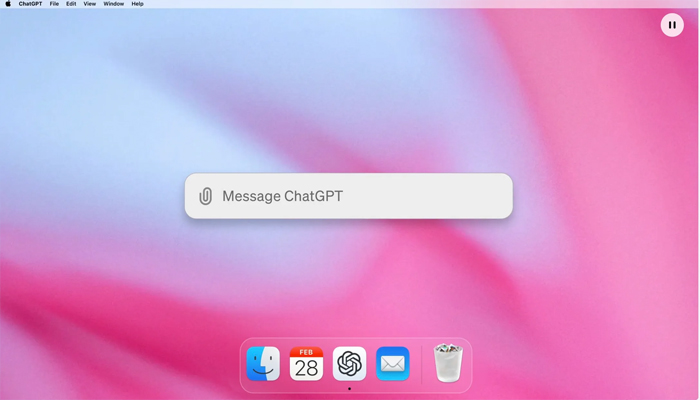
OpenAI has rolled out a new update for its macOS app, allowing you to work with your apps utilising Advanced Voice Mode. It particularly offers you a voice-powered computing experience.
The newly introduced Advanced Voice Mode can be used for debugging terminals, thinking through documents, and getting feedback on speaker notes.
Another new feature in this update is the ability to search through your conversations using keywords and phrases by clicking the search bar. Searching is offered across platforms and it's immensely useful for finding nuggets of information that ChatGPT has outputted but has been buried by other responses.
Despite working in the terminal with the Advanced Voice Mode, this update also lets the ChatGPT app work with more note and text editor apps including:
- Apple Notes
- Notion
- TextEdit
- Quip
- Xcode
- VS Code (including Code, Code Insiders, VSCodium, Cursor, and Windsurf)
- Jetbrains (including Android Studio, IntelliJ, PyCharm, WebStorm, PHPStorm, CLion, Rider, RubyMine, AppCode, GoLand, DataGrip)
- TextEdit
- Terminal
- iTerm
- Warp
- Prompt
Finally, the latest update brings several other fixes and advancements.
- It added native support for customising the layout of the window toolbar.
- Moreover, it integrated a sticky copy button for code blocks.
- Fixed a bug causing ChatGPT to erroneously receive keyboard shortcuts after being opened from the menu bar.
- Fixed an issue where items would appear overlapped in fullscreen mode.
- Fixed an issue where buttons in the conversation view were not clickable, and text was not selectable.
- It integrated back the keyboard shortcut for toggling the sidebar.
















