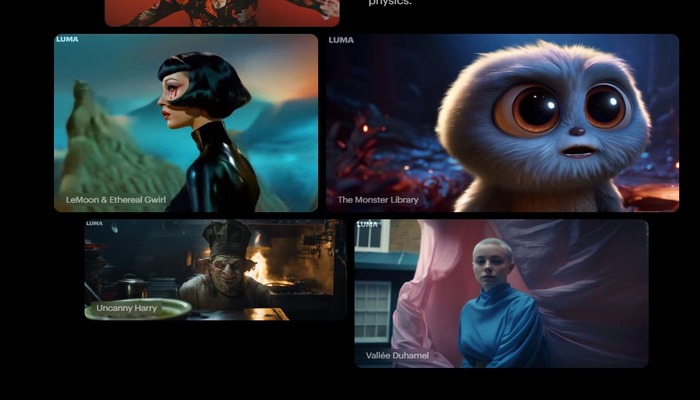
Imagine an artificial intelligence tool that can finally let your imagination come to life with just a prompt and unprecedented control. One such innovative tool is the Dream Machine developed by Luma Labs, and it is continuously updated with more features and enhancements added. The new version, 1.6, can control cameras for one thing if the user specifies the direction.
The new camera control feature available via the input prompt standard window, allows users to predefine camera moves such as "push," "pull," "crane up," and "orbit."
This opens creative possibilities that enable the user to focus on elements or reveal the environment. The submenu presented for camera control provides options such as example videos demonstrating the effect.
Dream Machine camera control testing
To make creative prompts that have characteristic settings and characters, you could work on the feature of camera control. You can simply just use the option "enhance prompt" to guide the generation with the prompt guide.
Read more: OpenAI considering price hike for ChatGPT subscription
However, each prompt has been designed to test different camera options, such as "push in" on a film scene setting or "pull out" to show the casual atmosphere surrounding an actor.
Examples of Dream machine camera control prompts:
Prompt: “A close-up of a painter's hands as they work on a canvas.”
Camera: Push In to focus on the brushstrokes.
Prompt: "A stunning astronomical event, such as a solar eclipse or meteor shower.”
Camera: Move Up to emphasise the celestial wonder.
Moreover, camera control for the Dream Machine finally allows users to experiment with dynamic camera movements, adding depth and emotion to AI-generated videos. This upgrade would change the way how the user approaches video creation, as it lets users control the visual of a video.
















