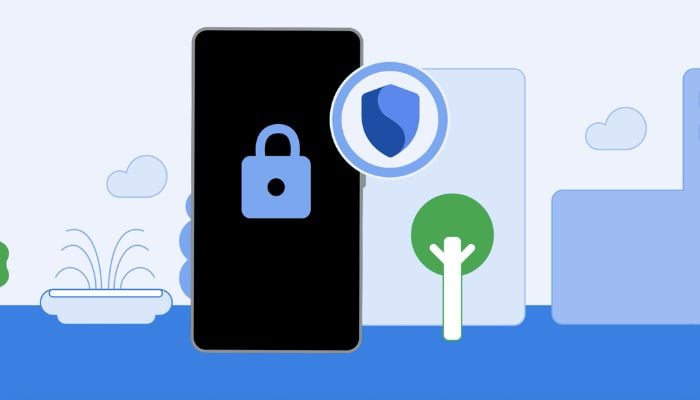
Google has introduced theft protection features for Android users to protect user data and enhance security in case a device gets stolen.
These features were announced at the annual developer conference I/O 2024 in May, and are now being rolled out to devices running on Android 10 or above.
Read more: Google Wallet purchase receives a sleek notification icon
Android theft protection features availability
Google has made these three theft protection features, including a Theft Detection Lock, Offline Device Lock, and a Remote Lock available to Android users via Play services to ensure faster availability.
The Theft Detection Lock uses artificial intelligence (AI) to lock the phone’s screen when someone snatches your phone abruptly. Meanwhile, the Offline Device Lock gets triggered in case a thief tries to disable the internet connection to prevent device location tracking.
The Remote Lock feature lets the user lock their phone remotely by providing their number and completing a security challenge.
Earlier, it was reported that Google was testing this feature in Brazil in June; however, later the company started testing it on Android devices, such as Pixel and Samsung in other regions.
Now, it appears that the company has started to roll out these theft protection features to some select users in the US.
How to enable theft protection features on Android
Once available, users can enable these theft protection features by searching for the “Theft protection” toggle in the Settings app of their Android phone. Alternatively, users can also navigate to the Google services page > All services tab > Personal & device safety to enable it.
















