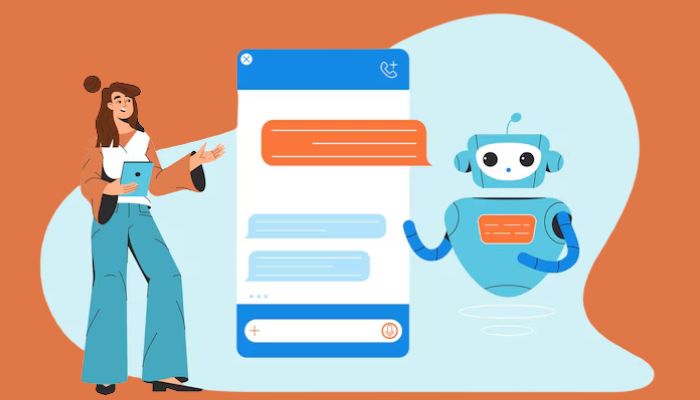
Google is rolling out a new look for its Gemini app on Android and iOS, making the AI more visible to users.
The Gemini app allows users to inquire about questions, create content, and get help with tasks using Google's AI-powered chatbot.
Gemini new update
The main change is the prompt bar, the input area where users type their queries. It has shifted from a pill-shaped design to a wider rounded rectangle.
Below that is a new row of action buttons like Camera, Gallery, Files, and Drive. This makes it easier to upload and share content with Gemini.
Google also launched pill-shaped shortcuts to tools like "Research," "Canvas," and "Video." The buttons enable users to do deep research, write texts or code, and create videos using Veo 2, Google's video model.
Upon clicking the three-dot icon, users can view these tools as listed with their descriptions.
The model picker menu has also been simplified. Google has removed "Deep Research" and "Veo 2" from the general models list to offer a more streamlined experience. Users will now see four core models:
- 2.0 Flash for fast help
- 2.5 Flash (preview) for quicker reasoning
- 2.5 Pro (preview) for math and code
- Personalisation (preview) for Search-based results
The redesigned prompt bar also includes a voice mic and a Gemini Live button, giving users more ways to interact.
This update is currently rolling out on the beta version of the Google app and is now live for iPhone and iPad as well. Google is also using standard iOS menus for a more native feel.
















