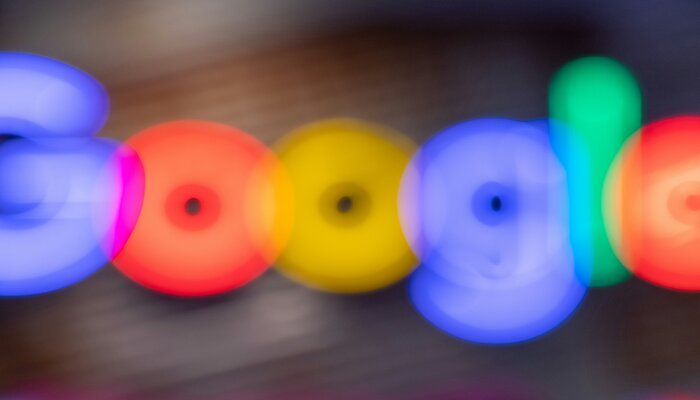
Keeping your photos with you is an easier way to preserve your precious memories. Therefore Apple and Google have teamed up to offer a new and easier way to transfer files from Google Photos to iCloud.
The initiative complements the iCloud to Google Photos service that Apple launched back in 2021.
Google, as a part of the Data Transfer Project, is adding iCloud support to its data transfer tool that will allow moving photo library directly to Apple’s service without downloading while the process might take several hours or a few days, depending on the size of photos and videos.
Read more: How to transfer iPhone photos to external hard drive
Google and Apple have both published details on their support pages that describe the process of transferring files from Google Photos to iCloud Photos. Initiating a transfer sends a copy of each file to your iCloud account while the original file will remain in Google Photos unless you delete them manually.
Steps to transfer files from Google Photos to iCloud
- Go to Google Takeout
- Now, follow the instructions to start exporting files from Google Photos.
- Then, choose “Apple – iCloud Photos” as the destination folder and sign in your Apple ID.
- Now, Tap on allow to share option to add photos and videos to iCloud.
This service will be available next week in over 240 countries worldwide except for child accounts. Also, you won’t be able to import photo and video data to iCloud while Advanced Data Protection is enabled.
















