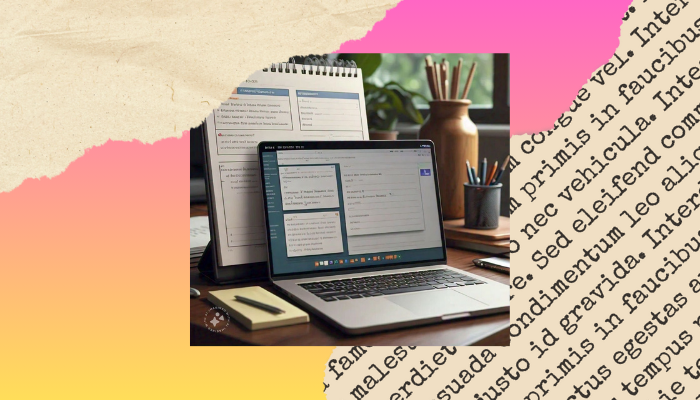
OneNote is a digital note-taking application that allows users to capture information, organise it, and store it in the form of notes, either in the form of text, images, audio, and video.
A Notebook in OneNote consists of notes, sections, and pages. It could be simply said to be a vessel for organising thoughts, ideas, and information. Notebooks are one of the essentials of OneNote that help you sort out and structure your content so that it would be easier to find and reference back to.
Read more: Here's how to schedule messages on iPhone's iMessage with iOS 18
However, sometimes you might want to delete a notebook, perhaps because you're done with a project or just for cleaning up your OneNote space.
If you are stuck with the process of deleting a notebook in OneNote then don’t worry. Gadinsider has got you covered!
Step-by-step guide to deleting a Notebook in OneNote
Here’s a simple step-by-step guide that you can follow to delete the NoteBook in OneNote
- Launch OneNote on your device, whether it's on your desktop, laptop, or mobile device.
- In the OneNote interface, find the notebook you want to delete. You can do this by clicking on the "Notebooks" tab.
- Right-click on the notebook you want to delete (for desktop and laptop) or long press on the notebook (for mobile devices). This will open a context menu.
- In the context menu, select "Delete Notebook" (for desktop and laptop) or "Delete" (for mobile devices).
- A prompt will appear asking you to confirm whether you want to delete the notebook. Click "Delete" (for desktop and laptop) or "OK" (for mobile devices) to confirm.
- The notebook will be deleted, and all its contents, including sections and pages, will be removed from OneNote.
Important Note: Before deleting a notebook, make sure you've backed up any important information or notes, as deleted notebooks cannot be recovered.
















