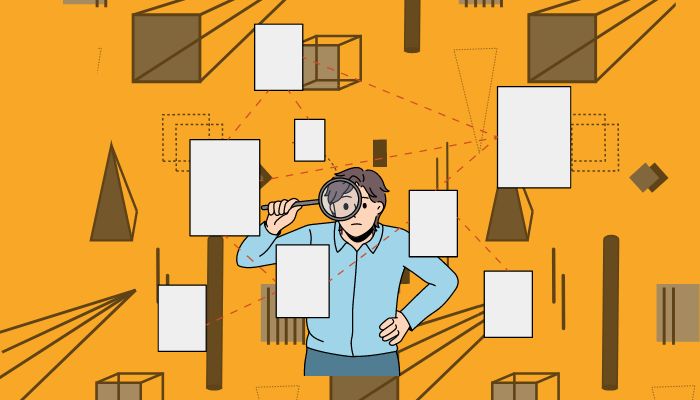
Imagine being able to search for anything on your computer in just seconds. Finding the right file or document when urgently needed can be difficult and frustrating.
Well, the Void tool is very powerful search software that indexes your files and documents for instant access. One of the more exciting tools to be introduced lately, Void searches at the fastest rates, and offers several advanced features that enable users to speed up their digital workflow to maximum productivity.
Read more: Here’s how to use Google Messages on your laptop
Step-by-step guide
Gadinsider has got you a step-by-step guide on how to search for files or documents in seconds using the Void tool.
- Go to the Void tool website and download the software.
- Follow the installation instructions to install the tool on your computer.
- Launch the Void tool and select the folders or drives you want to index.
- Click on the "Index" button to start the indexing process.
- The tool will create a database of all the files and documents in the selected folders.
- Type in the search bar the name of the file or document you're looking for.
- Use keywords, phrases, or file extensions to narrow down your search.
- Press Enter to start the search.
- The Void tool will display a list of search results in seconds.
- You can filter the results by file type, size, date modified, and more.
- Click on the file to open it or right-click to access more options.
- Use the advanced search features to refine your search.
- Use Boolean operators (AND, OR, NOT) to combine search terms.
- Use quotes to search for exact phrases.
- Save your search query for future use.
- Create a shortcut to quickly access your saved search.
















