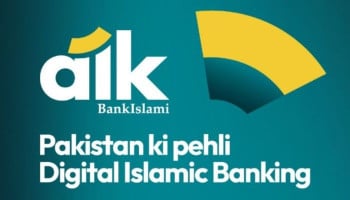In a bid to provide ease, the National Database and Registration Authority (NADRA) has advanced the process of national identity cards (CNICs) modification, offering a better service to the citizens using its upgraded Pak-ID mobile application.
NADRA reveals that the upgraded process allows citizens to complete the entire procedure from their mobile phones without visiting NADRA offices and waiting in queues.
With the latest version (v4.4.3) of the Pak-ID app, citizens can now have CNIC modification through an updated digital process that has all steps, including biometric verification, document uploads, and secure fee payments.
Upon approval, the updated CNIC is delivered directly to the applicant’s given address.
How to modify CNIC details via Pak-ID app?
- To get CNIC modification at your convenience, users have to first download the Pak-ID app from either Google Play or the App Store.
- Then, one has to register and log in, having given biometric verification, either by fingerprint or facial recognition.
- Once you’re logged in, select the required service for oneself or any relative, i.e modification, renewal, or reprint.
- Lastly, the user has to scan or capture the required document and upload it to the app.
Upon approval, the fee has to be paid via Easypaisa, JazzCash, debit/credit card, or e-sahulat. With the advancement in NADRA services, citizens can have transparent, enhanced services which reduce administrative hurdles.
NADRA has also extended digital identity services to over 1,200 union councils across Pakistan. Notably, by using the Pak-ID app, citizens can complete the required process, avoiding long queues.