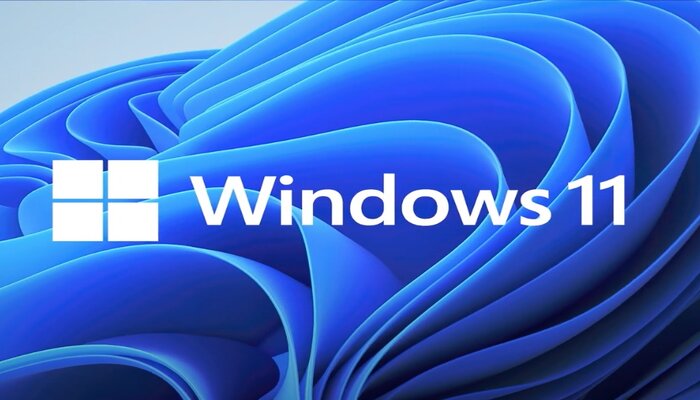
Microsoft has discreetly added a new feature to the Windows 11 Snipping Tool, allowing users to perform visual searches using Bing. The Snipping Tool is a screenshot utility developed by Microsoft that allows users to capture and annotate screenshots.
The latest upgrade, seen in Windows 11 version 11.2404.37.0, brings a new dimension to the functionality of the snapping tool. Users can now right-click in the Tools menu and select "Visual Search with Bing" to identify objects within images and find related information on the web.
Read more: Verizon, AT&T, T-Mobile fined $10.2m over deceptive “unlimited" plan advertising
However, using the tool users can save captured snaps as image files or add notes using a coloured pen, eraser or highlighter. The tool provides various capture modes, including Free-form snap, Rectangular snap, Window snap, and Full-screen snap.
The integration of the Bing search feature within the Windows 11 snapping tool is similar to Google Lens, enabling users to identify objects within images and find related information on the web.
This feature saves time and opens up new possibilities for using screenshots in a more interactive and informative way.
The addition of the Bing search to the Windows 11 Snipping Tool demonstrates its commitment to innovation and user-centric design.















