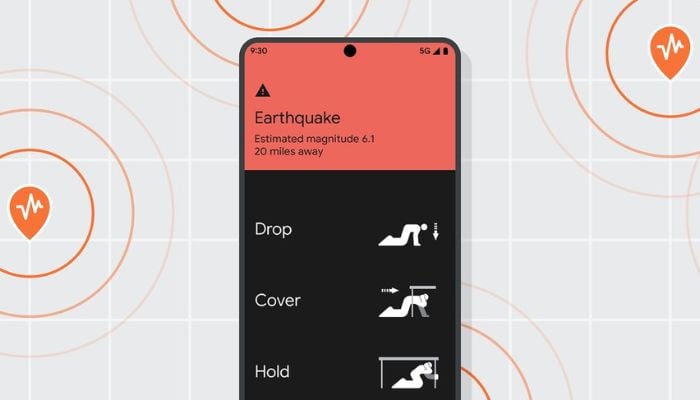
Google has expanded its cutting-edge "Android Earthquake Alerts System" to the United States, offering millions of Android users a critical tool for early warnings about seismic activity.
Initially launched in 2021, this feature has already identified and alerted users about more than 2,000 earthquakes, providing 10 to 60 seconds to drop, cover, and hold after it detects enough shaking to display a "Be Aware" banner or a full-screen "Take Action" warning.
How Android Earthquake Alerts System works
To identify seismic activity, the Android Earthquake Alerts System utilises a network of Android smartphones.
The collective data from the devices that detect ground movement is then forwarded to Google's servers, which use that information to determine whether an earthquake is occurring.
How to turn on Android Earthquake Alerts
- Locate and open the "Settings" app on your Android device.
- Scroll down and tap on "Safety and emergency," then Earthquake alerts. (If you don't see "Safety and emergency," tap on Location, then Advanced, and finally Earthquake alerts).
- Tap the button next to "Earthquake alerts" to turn the feature on. Use the demo button to hear the notification tone and see the on-screen prompt.
How to turn off Android Earthquake Alerts
- Open Settings.
- Tap Location > Location Services > Location Accuracy.
- Turn Improve Location Accuracy off.
Notably, during earthquakes, this feature might give you valuable time to seek cover and defend yourself.
















