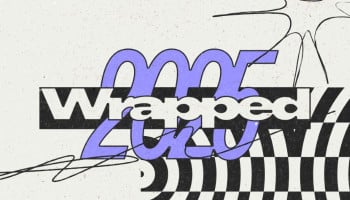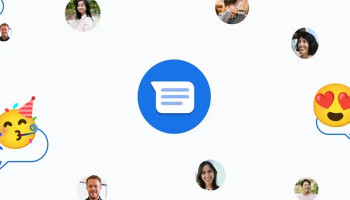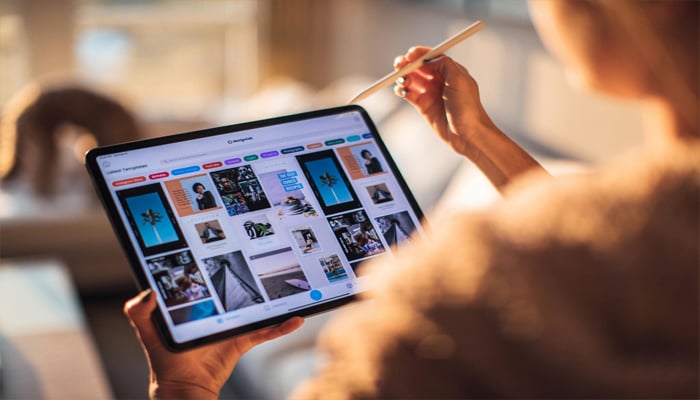
Apple’s iPads arrive in the market with built-in productivity apps, such as Notes, Calendar, and Reminders.
If you’re interested in finding out new approaches to maximising productivity and efficiency, Gadinsider has got you a lineup of the best iPad apps to help you have a clear vision of how these apps work.
Best iPad apps (2024)
Goodnotes
Goodnotes is considered as one of the most famous iPad apps. It's great for people who like to write out notes using an Apple Pencil. You can also add both handwritten and typed text on one page and integrate things like images, stickers, and even doodles.
You can create a digital notebook with blank or ruled paper for notes, checklists, planners, and more. The app lets you export entire digital notebooks or specific pages into PDFs and other files.
TickTick
If you’re looking for a more advanced to-do list and task management app, TickTick might be a good app. You can use it for both professional and personal tasks.
TickTick allows you to sync tasks across your devices and include your favourite calendar app. You can create checklists, set recurring tasks, upload attachments to tasks, share task lists to collaborate with others, and more.
Forest
Forest is an engaging app that gamifies productivity while helping the environment. If you’re someone who struggles to stay on a task or is simply distracted, then the Forest app might be good for you.
Read more: Apple Wallet introduces digital ID feature in California
When you need to focus on something, you can open the app and plant a tree. Your tree will then grow as you focus on and finish your work.
Notion
Notion is a good app for taking notes, organising tasks and workflows, managing lists and habits, collaborating with others, and more. You can include the different apps that you use, like Slack and Dropbox, in order to combine all of your workflows in one place.
Crouton
Crouton is set to help make cooking and meal planning simpler and is great for managing recipes and planning grocery lists.
You can easily import recipes from websites online or even scan them from a physical cookbook.
Freedom
Freedom is considered the best app for blocking distractions in order to focus on your work and be more productive. You can start a Freedom session to block distractions across all your devices for a select amount of time.
You can select which websites and apps you want to block during that time. So, if you’re receiving work done on your iPad, but then try to open TikTok on your phone, you won’t be allowed to and will instead see a green screen.