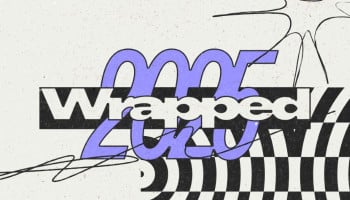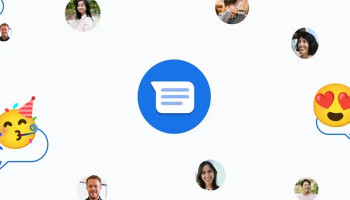It's been a long time coming, but Google Chrome now has a bottom address bar on Android, and users can finally get to the Omnibox without the need to reach their thumb to the top of the screen.
The feature, which launched quietly with the recent update of Chrome, allows users the option to replace the address bar at the top with the bottom of the screen for easier one-handed browsing on Android.
It's a simple switch if users don't like the option. They can just long-press on the address bar to switch back to the top.
This is a "finally!" moment for many Android users. Competing browsers have adopted the bottom bar months ago, such as Safari and even iOS 26 has one, but Google has kept its very clean bottom bar compared to the competition.
The Chrome interface is still very familiar, which may be its greatest strength, but that also means that this update seems a little bit conservative in change.
The new bar doesn’t just stay out of the way; it works well with gesture navigation. Users can swipe across the bar to switch tabs, long-press the tab button to open new windows, and even long-press the address bar to copy links (though that shortcut is reportedly buggy for now and will be fixed in version 139).
Notably, there’s room for improvement. The overflow menu remains unchanged, and some users hoped Google would reorder key actions for better thumb reach. Likewise, the search and URL entry screen could have been optimised for one-handed use by moving likely suggestions lower.