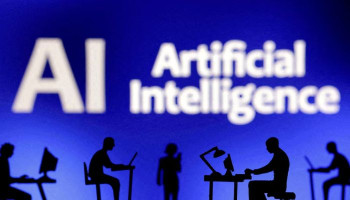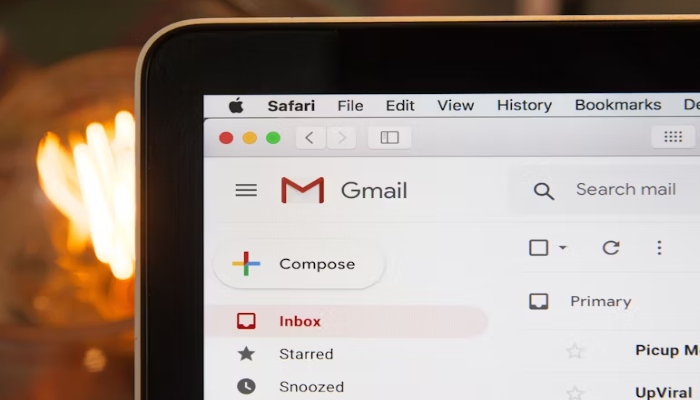
Google is expanding artificial intelligence (AI) integration into its platforms, with the latest phase introducing Gemini AI to enhance the Gmail experience.
The Alphabet-owned company will add a Gemini side panel to Gmail that summarises email threads and drafts new ones. This feature will offer 'proactive prompts' and allow users to ask 'freeform questions'.
Read More: iOS 18, macOS Sequoia Beta Versions Released for Developers
In a blog post, Google stated that this new addition is "built to leverage Google’s most capable models," such as Gemini 1.5 Pro. Users will also be able to summarise threads in the Gmail mobile app using Gemini.
These improvements are available only to paid Gemini users, which include Google Workspace customers with specific add-ons or Google One AI Premium subscribers.
It's important to be cautious and not fully rely on these tools for work, as AI can sometimes produce inaccurate results. Always double-check important emails before sending them with Gemini's help.
Google is also rolling out Gemini features to Docs, Sheets, Slides, and Drive, as promised at the I/O conference last month. Additional AI features for Gmail, including 'Contextual Smart Reply,' are yet to come.
How to access Google Gemini AI
You can chat with your Gemini mobile app to enhance your ideas. Gemini can connect with Google apps called Extensions, like Gmail, Maps, and YouTube, making it easy to get things done.
- On Android: Download the Gemini app, which also works as your mobile assistant, from the Google Play store.
- On iOS: Access the Gemini tab in the Google app. You can opt-in from the Google app on iOS.
Google is making significant strides in AI integration, promising a more efficient and streamlined experience for its users across various applications.