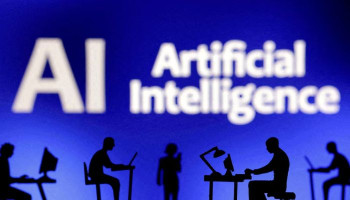ChatGPT, a chatbot developed by OpenAI, is an enhanced and current multi-modal update that provides multiple features when it comes to pictures. ChatGPT allows users to draw and edit the pictures.
The users are required to utilise a GPT model that can edit the pictures. Moreover, OpenAI’s new GPT-4o is ready to release to free users globally. However, it cannot edit pictures yet at the time of writing.
Read more: How to use ChatGPT 4o, the ultimate tool for human-computer interaction
How to edit pictures on ChatGPT
Gadinsider has compiled the steps that how the users can edit their pictures through ChatGPT.
- Open the ChatGPT website and sign in.
- Ask ChatGPT to draw something for you, upload an image using the paper clip attachment tool, or give ChatGPT a link to a picture.
- If the users have uploaded or linked a picture, provide ChatGPT a prompt for what changes you want it to make. Be particular to provide instructions, give it art style suggestions, or tell it to focus on a certain part of the picture.
- Be aware that prompt editing is still far from an exact science. The user’s result might vary dramatically on the text they prompt the AI with and their selection, along with the AI model users are utilising.