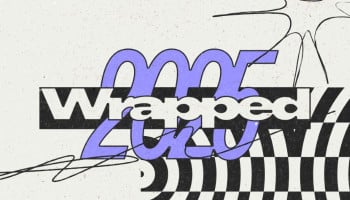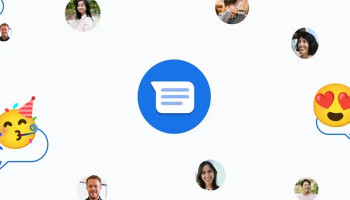Honor Introduces Cross-Platform Data Transfer in Device Clone App Honor has a new update to its Device Clone app that now supports cross-platform data transfers for Android, iOS, and Huawei's upcoming HarmonyOS Next.
Users can now wirelessly transfer their files, apps, and personal data from one smartphone to another, all without the requirement of a cable, computer, or accessory.
This new feature in the app takes the difficulty out of switching phones, especially when explaining the change to a different operating system.
Whether you are switching from an Android to an iPhone or moving from your Huawei phone to your new Honor phone, the Device Clone app will do it seamlessly.
This new addition also makes Honor the first brand to permit data transfers from HarmonyOS Next, further improving the interoperability of the Honor brand throughout diverse ecosystems.
How does it work?
To take advantage of the new feature, both phones must have the Device Clone app installed. On the new phone, you will go to:
- Settings > System & Updates > Device Clone,
- Then tap "This is a new device" and select the OS of your old phone (Android, iOS, or HarmonyOS).
- Then, on the old phone, open the app, and tap "This is an old device."
- Scan the QR code shown on the new phone to connect both devices.
- Then, choose the data you want to move and tap Next.
The process enables end-to-end wireless data migration, removing technical barriers for everyday users.