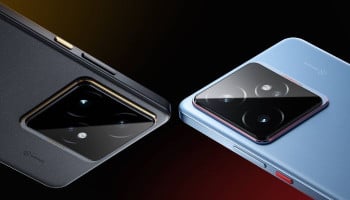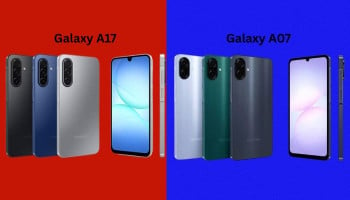In case you missed out on the opportune moment of the presentations of the latest iPhone 16 series during Apple's Glowtime event held yesterday, we're here to evaluate the photographic leap Apple has taken with its highest-end iPhone series.
The top-notch iPhone series does not fall short of camera capabilities if we suppose for a moment there's no Camera Control button, but with the said button active, iPhone 16 users can unlock the photographic magic on both the standard iPhone 16 models and the Pro tier.
Note that the Camera Control on the iPhone 16 series is not a physical button, instead, it's a recessed tactile switch docked on the right side of the device, producing a click-like sound when its capacitive sensor gets tapped.
Read more: Apple event announcements — How to preorder Apple Watch Series 10
Camera Control functions on iPhone 16
The Camera Control button on the new iPhone series can be used to launch the camera app with a press, followed by another press if the user intends to take a photo. Meanwhile, a long press is needed if the user wants to start a video.
But this is just the beginning of the Camera Control's magic since users can invoke various other functions within the camera settings by just sliding a finger along the button, including zoom, exposure and depth of field.
But the biggest discouraging part is that one has to double soft press the button to call on the menu to switch from one Camera Control option to another.