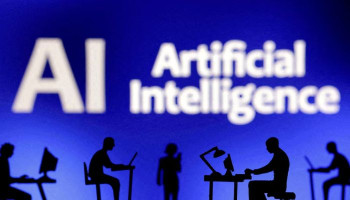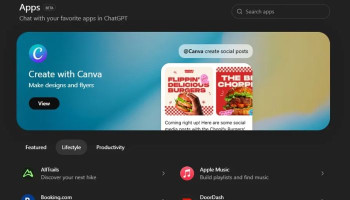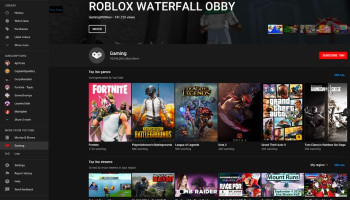ChatGPT GIF-making is a possibility, and it's incredibly easy. ChatGPT is now capable of assisting users in creating their own GIFs through easy steps. The feature has been added for ChatGPT Plus users who enjoy access to GPT-4 and some additional tools.
GIFs are brief moving images employed in memes, messages, and posts to display reactions or amusing moments.
They're a hit in the online world, and now, with AI tools, you can create your own without any editing expertise.
How to create GIFs using ChatGPT
Here's an easy step-by-step guide to create GIFs using ChatGPT:
- Subscribe to ChatGPT Plus: You need to use GPT-4 to access image and plugin tools.
- Open ChatGPT and turn on "Image Creator" or DALL·E tool.
- Type something such as: "Make 4 images of a dog dancing in a garden."
- ChatGPT will make the images for you.
- Save the images onto your computer or phone.
- Use a free online GIF creator (such as EZGif or Canva) to import those images.
- Make them into a GIF by adjusting the speed and frame order.
- Save your new GIF and use it wherever you want!
This is an entertaining way of applying AI in content creation. You don't require special programmes, just some ideas and some clicks.