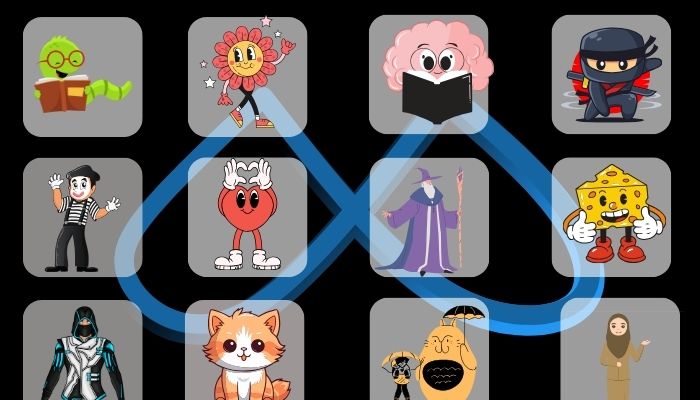
Imagine having a personalised AI chatbot that can make you laugh, generate memes, or even give you travel advice. Well, Meta is bringing this to reality by announcing its new feature — AI Studio, a platform where you will be able to create, share, and discover custom AI chatbots.
This feature is built with the Llama 3.1 model that offers the users a more intuitive way to enhance their experience. However, the AI Studio is now available in the United States, allowing anyone to bring their ideas to life.
Create your own AI character with AI Studio
AI Studio will allow you to create an artificial intelligence (AI) character that would be based on your interests. Whether you are willing to train the AI on how to cook ask it to help you out with Instagram captions, or generate memes this chatbot will bring all this to reality instantly.
You can also customise your AI's name, personality, tone, avatar, and tagline to make it truly unique.
AI Studio for Instagram creators
AI Studio gives Instagram creators the ability to build an AI extension of them. This AI can get back to everyday DM questions and story replies quickly, so creators can reach more fans and respond faster.
Read more: Gemini to fine-tune image generation capabilities
Creators can customise their AI based on their Instagram content, topics to avoid, and links they want to share.
How to create custom AI character on AI Studio
Here's a step-by-step guide to creating custom AI characters on AI Studio:
- Visit (ai.meta.com/ai-studio) and choose from the following options "Create an AI chat" or “Creator AI.”
- Select a prompt template to get started or start from scratch to create your AI character.
- Templates include options like "Teach me how to cook" or "Generate memes to make my friends laugh."
- Name your AI and then choose its personality (e.g. funny, serious, sarcastic)
- Select its tone (e.g. friendly, professional, casual)
- Pick an avatar (a visual representation of your AI)
- Write a tagline (a short description of your AI)
- Edit your AI's responses to make them unique and personalised.
- Fine-tune its language and tone to match your preferences.
- Add content like images, videos, or links to enhance your AI's responses.
- Test your AI by chatting with it.
- Refine its responses based on your feedback.
















