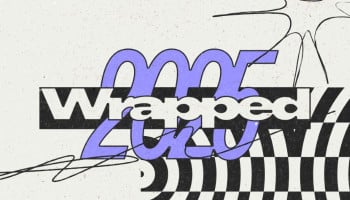An undated image of Google Drive — Flickr
Google Drive is moving up the scale with the latest update for the built-in document scanner, which adds a new feature called auto enhancement. Its purpose will be to brighten scanned images by automatic white balance correction, shadow elimination, and sharpening images.
This upgrade will make creating high-quality digital copies of user documents easier than ever to do, even in some of the toughest lighting situations. The rollout will happen early next year for all users on Android and iOS.
Smarter scanning for everyone
The advanced tools in the updated Google Drive scanner will ensure that scans are sharper and clearer with much less effort. The auto enhancement features will include white balance correction, shadow removal, contrast enrichment, and image sharpening.
These are designed to adjust automatically according to the type of document being scanned. This will make the whole process smooth for users.
How Google Drive auto enhancement feature works?
Google shared examples showing how the feature works. For example, a scan of a receipt that's a shadowy image turns out a clean, high-resolution, digital version with auto enhancement feature. The idea behind this is to end frustrating scans when lighting is low, ensuring high-quality professional scans for all users.
Features of new Google Drive scanner update
With this upgrade, users are to expect:
- Advanced lighting adjustments to improve clarity.
- Clean scan with automatic shadow removal.
- Better text readability through contrast and sharpness enhancements.
The update will be made available to the entire Google Drive user pool, on Android and iOS, both personal account owners and those with a subscription to Workspace.
Google Drive updates
Google Drive’s scanner has received several updates over the years. Last year, the introduction of the Auto-capture toggle streamlined the scanning process by aligning the camera automatically.
Recently, Google allowed users to save scanned items as JPEGs, moving beyond the earlier PDF-only format.