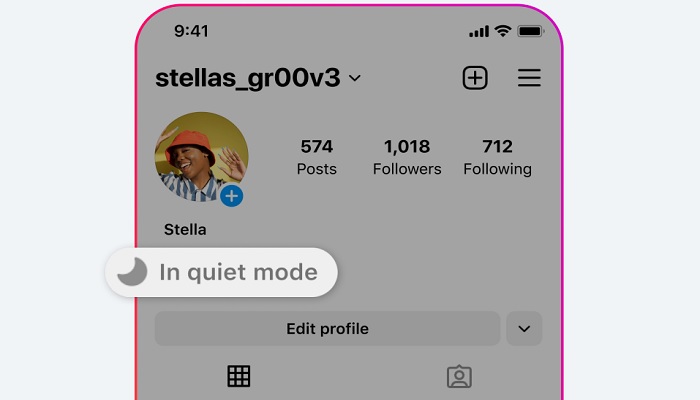
In the fast-paced world of social media, it's easy to find ourselves lost in the endless scroll of Instagram, affecting our productivity and focus. Recognising this, Instagram offers a valuable tool called Quiet Mode, similar to a "Do Not Disturb" feature specifically designed for the platform.
Instagram Quiet Mode
Quiet Mode functions as a personalised "Do Not Disturb" for your Instagram experience. When activated, it temporarily stops notifications, including direct messages, likes, and comments, allowing you to concentrate on essential tasks without being sidetracked. This feature aims to strike a balance, ensuring you stay connected without compromising your work, studies, or sleep.
After Quiet Mode ends, Instagram provides a concise summary of notifications, enabling you to catch up efficiently. It's a strategic move to prevent social media from encroaching on crucial aspects of your life, offering a valuable tool for setting clear boundaries with your followers and friends.
Advantages of Instagram's Quiet Mode
You might wonder why choose Instagram's Quiet Mode over your phone's general Do Not Disturb (DND) mode. Quiet Mode allows you to block only Instagram notifications, leaving other alerts unaffected. Additionally, it informs your contacts when you're in Quiet Mode, signalling your unavailability for immediate responses.
How to activate Quiet Mode
Activating Quiet Mode is a straightforward process.
- Begin by opening the Instagram app and navigating to your profile by tapping the icon in the bottom right corner.
- Access the settings by tapping the hamburger menu in the top right, then select "Settings." In the Notifications section, find and tap "Quiet Mode."
- Turn on the toggle, and you're all set.
While the default Quiet Mode hours are from 11pm to 7am, you can tailor the schedule to align with your unique lifestyle. By customising the start and end times, you empower Quiet Mode to automatically engage during your designated hours every day.
















