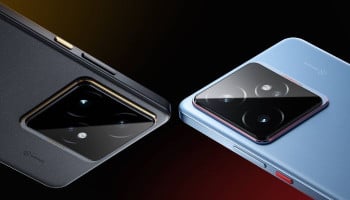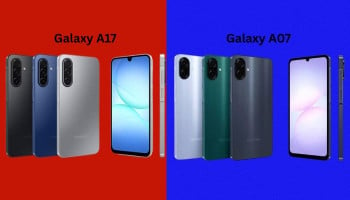An undated image of Samsung Galaxy S25 series. — Samsung
Samsung unveiled the highly-anticipated Galaxy S25 series in January at the Galaxy Unpacked event.
The Galaxy S25 series started shipping earlier this month; however, just when users got their hands on the latest Galaxy device, some users reported camera issues, particularly banding artefacts in photos.
Galaxy S25 series camera issues
Several users on Reddit and the Samsung Community reported the problem, which appears to affect all three models in the Galaxy S25 series.
The camera issue shows visible, unnatural stripes in photos, particularly in long-exposure and Night Mode shots where smooth colour transitions are disrupted by horizontal or vertical bands.
The affected users also shared camera samples illustrating the problem.
However, other camera modes appeared to function normally, leading people to suspect that Samsung's post-processing algorithms for long-exposure photography are the root cause of the issue.
That said, Samsung has acknowledged the issue, describing it as a "limited number of cases," and also confirmed that a software fix has been deployed to address the problem.
Currently, the update has already been rolled out in South Korea, with a global release expected soon.
How to check for Samsung Galaxy S25 update?
To check the update on your device:
- Go to Settings on your phone
- Now, click on the Software update option
- Then go to the “Download” and “Install” option to see the updates
If the update is not available to your Galaxy S25 yet, fret not as it will be rolled out in the coming days.