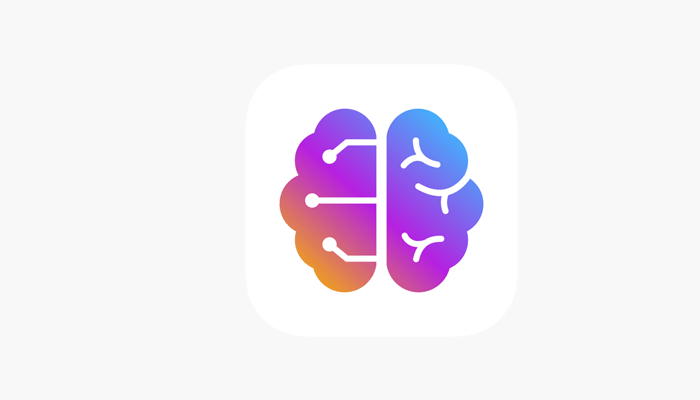
Sider, an AI assistant, is designed to help understand any content. A handy browser extension allows users to immediately examine webpages using ChatGPT, Claude, Gemini, etc.
Recently, Sider released an iOS app featuring an innovative ChatScreen that can be instantly created through a shortcut to evaluate any on-screen content without switching apps. The Sider iOS app can perform various tasks, including:
- Immediate chat with your favourite LLM of choice.
- Swapping between diverse models on the fly to compare results.
- Asking AI to summarise web pages.
- Instantly evaluating images and files, and using built-in prompts to process information.
- ChatPDF, which uses AI to summarise the contents of a PDF file.
Read more: New Character.ai Feature Character Calls Launched — Offering Voice Calls with AI Chatbots
However, the standout feature of the Sider iOS app is the previously mentioned ChatScreen, which allows users to evaluate any on-screen content without switching apps.
- Setting up ChatScreen through the Sider iOS App
- Open the Sider app and click the Profile button.
- Tap ChatScreen → Add ChatScreen Shortcut.
- Tap Add Shortcut.
Users can create Sider using any trigger of their choice, with these two suggestions being popular options. If users are on a Mac or PC, the Sider extension allows interaction with links, files, websites, and images without switching tabs.
Previously, the extension was among Chrome’s Favourite ChatGPT Extensions of 2023. Additionally, Sider was recently featured on Product Hunt.
















