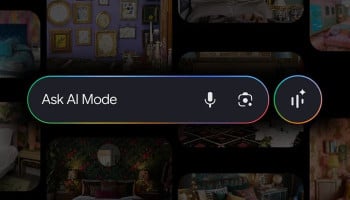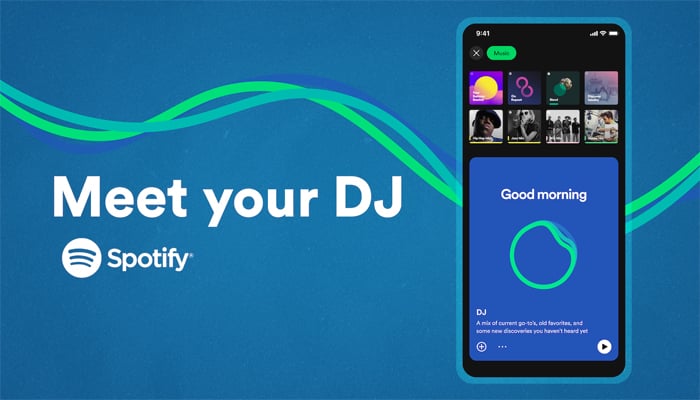
Spotify has officially updated its AI DJ feature on Wednesday with new features that let you send text requests and voice commands.
The music streaming platform said that the feature — available to Premium users — supports English and Spanish requests, as Spotify’s Spanish-language DJ, known as DJ Livi, now accepts music requests.
Prior to this announcement, the AI DJ feature was updated earlier this year to only accept voice requests, rather than allowing you to play tunes on Spotify.
According to Spotify, the AI DJ feature will now offer personalised prompt suggestions to assist you in suggesting the right music to listen to.
How to use AI DJ feature on Spotify?
- To use the AI DJ feature, you need to search for “DJ” on Spotify
- Then, press play to start your curated selection of music
- However, if you want to change the music, tap the "DJ" option in the bottom-right, which offers your suggestion via voice or text
Adhering to the requests, the AI DJ features can mix genre, mood, artist or activity. The feature supports English and Spanish in more than 60 countries globally.