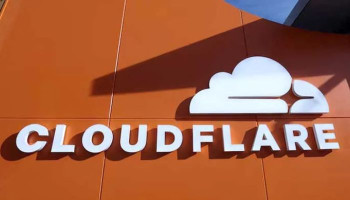Have you ever experienced the frustration of your internet connection dropping out at the most inconvenient times? Whether you are working from home, streaming your favourite show, or playing online games, a stable and reliable internet connection is essential for many activities. However, there are many possible causes for your internet to keep going out, and some of them may not be obvious or easy to fix.
Factors that affect your internet connection
1. Problems with your equipment
One of the first things to check when your internet keeps going out is your equipment, such as your modem, router, and ethernet cables. These devices are responsible for connecting you to the internet, and if they are faulty, damaged, or outdated, they may cause intermittent or poor internet performance. Some of the signs that your equipment may be the problem include:
- Your modem or router has no power or indicator lights
- Your ethernet cable is loose, broken, or frayed
- Your devices cannot connect to your Wi-Fi network or show a weak signal
To fix these issues, you can try the following steps:
- Restart your modem and router by unplugging them from the power source for a few minutes and then plugging them back in
- Replace any damaged or old ethernet cables with new ones
- Move your router to a central location in your home and away from any sources of interference, such as metal objects, appliances, or walls
- Update your router’s firmware to the latest version
If none of these steps work, you may need to contact your internet service provider (ISP) or a technician to replace or repair your equipment
2. Inadequate speeds
Another reason why your internet may keep going out is that your internet plan is too slow for your needs. If you are trying to access more bandwidth than your plan allows, you may experience slowdowns, buffering, or disconnections. This may happen more often when multiple people or devices are using the internet at the same time, such as during peak hours or when streaming high-definition videos or gaming online. Some of the signs that your internet plan may be too slow include:
- Your internet speed test results are lower than what you are paying for
- Your web pages take a long time to load or fail to load completely
- Your online activities are frequently interrupted by lagging or freezing
To fix these issues, you can try the following steps:
- Reduce the number of devices or applications that are using the internet at the same time
- Close any unnecessary tabs or programs that are running in the background
- Use a wired connection instead of Wi-Fi for faster and more stable speeds
- Adjust your video quality settings to lower resolutions or turn off HD mode
If none of these steps work, you may need to upgrade your internet plan to a faster speed or switch to a different ISP that offers better service
3. Network congestion
A third reason why your internet may keep going out is that your network is congested by too many users or devices. This can happen when you are sharing a Wi-Fi network with other people in your home, building, or neighbourhood, and the available bandwidth is divided among them. This can also happen when you are using a public Wi-Fi hotspot that has limited capacity or security. Some of the signs that your network may be congested include:
- Your internet speed varies depending on the time of day or location
- Your Wi-Fi signal drops out randomly or frequently
- You see many other Wi-Fi networks in your vicinity
To fix these issues, you can try the following steps:
- Change your Wi-Fi channel to a less crowded one using your router’s settings
- Use a password-protected Wi-Fi network instead of an open one to prevent unauthorized access
- Use a VPN (virtual private network) service to encrypt your data and bypass any network restrictions
If none of these steps work, you may need to find a different Wi-Fi network or use your mobile data instead.