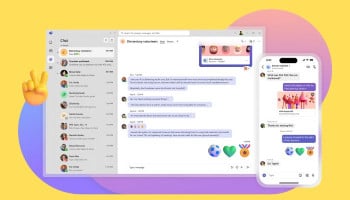YouTube on Tuesday announced a new update that allows creators to take control over their live-stream experience. The platform will now allow streamers to opt out of the Top Fan leaderboard, which ranks viewers based on engagement.
The leaderboard feature aims to promote fan engagement by rewarding the most active viewers. Viewers earn 'XP' points when they comment or use Super Chats, Super Stickers or gifts. The streamer then displays the badge beside the name of the most engaged top three fans while streaming.
Over the last several months in testing, creators increasingly indicated that the leaderboard had distracted them or was too commercial. YouTube would then add an opt-out option.
How can creators disable leaderboard on YouTube?
According to YouTube’s Creator Insider team, streamers can now turn off the leaderboard at any time:
- On the web: Deselect 'leaderboard' in the live chat section while setting up a stream.
- During a live session: Go to Edit → Customise Stream → Deselect leaderboard.
- On mobile: Under advanced 'Settings', toggle off 'Allow Leaderboard Rankings'.
Both classic and immersive live streams will will store this update, bringing creators increased flexibility to be able to manage their broadcast setting and audience experience.
In addition, the tab within YouTube Studio titled 'Copyright' has also been renamed to 'Content Detection'. The tab still has tools like the Copyright Match Tool and Likeness Detection, but the new name reflects its enhanced monitoring features.