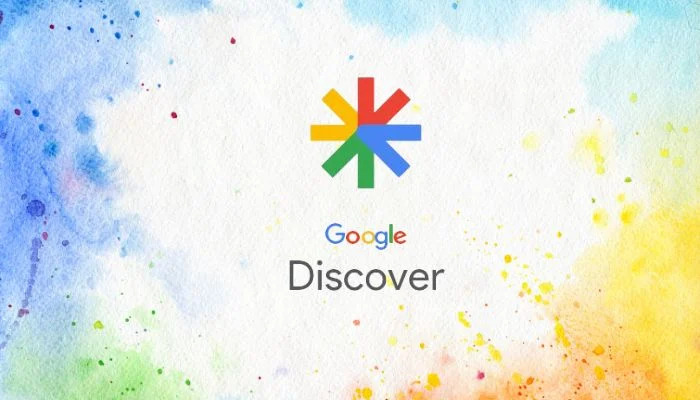
A representational image. — Google Blog/Canva
Google is rolling out a Material 3 redesign for its Discover feed, which appears on Android home screens and the Google app. This update aims to modernise the user interface, offering a cleaner and more organised look while incorporating new features to improve usability.
The redesign introduces a card-based layout, replacing the current edge-to-edge design. Each article, ad, or topic is now displayed within a card with defined borders.
Material 3 design features
This layout offers taller cover images for better visual appeal, and the cards no longer stretch edge-to-edge, creating a more structured feed. The new design places emphasis on clarity, though some users may find it slightly cluttered.
A key change is the reorganisation of options like “Save” and “Share,” which are now accessible through a single three-dot overflow menu on each card. This simplifies the interface but requires users to open the menu for actions that were previously more straightforward.
Another notable feature being tested is a special card type that highlights topics at the top, with a “plus” button allowing users to follow topics directly.
Google Discover design availability
The redesign is being rolled out widely to both stable and beta channels of the Google app (version 15.49+). Those in the beta program experienced the update earlier, while stable channel users are now starting to see it. Users can expect these changes to bring the Discover feed closer to Google’s Material 3 design guidelines, which emphasise a unified, modern aesthetic.
Despite the improvements, some feedback suggests the design feels a bit busy. While the taller images and defined cards enhance visuals, the double overflow menu and additional elements may overwhelm users initially.















