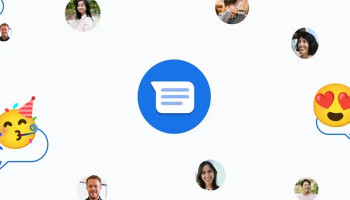Instagram has officially announced an update to its “Map” feature, making it simpler for users to view whether they’re sharing their location.
Earlier, the social network launched the Snap Map-like feature to users in Pakistan, following the initial rollout to users in the United States (US) and Canada in August.
Instagram has added a more prominent indicator at the top of the map to remind users whether or not they’re sharing their location or if they have their device location off entirely.
There’s also a new indicator that displays under their profile photo in the Notes tray on the DMs page that clarifies if they’re not sharing their location.
How to use ‘Map’ feature on Instagram
- Open the app.
- Go to Profile > Settings > Privacy > Location Sharing.
- Tap Instagram Map.
- From there, you can select exactly who gets to see your location—perhaps a few close friends, or a trusted list.

Notably, Instagram will now display a preview to show users how their content will appear on the map when they add a location to their Instagram content.
“Regardless of whether you choose to share your location, you can use the map to explore location-based content,” Instagram said.
With its new "Map" feature, Instagram aims to make it easier for friends to coordinate and link up for hangouts. It also allows users to explore location-based content that their friends and favourite creators have shared or engaged with.