
TikTok on Wednesday launched a new setting, which allows users to select how much AI-generated content they want to see in their 'For You' feed.
The company has also introduced more advanced labelling technologies for AI-generated content. The new AI-generated content (AIGC) is available within the app's 'Manage Topics' tool, which lets you choose what to see on TikTok.
The move comes as companies like OpenAI and Meta are integrating AI-only feeds. In a blog post, TikTok stated: "Manage Topics already enables people to adjust how often they see content related to over 10 categories like Dance, Sports, and Food & Drinks.
“Like those controls, the AIGC setting is intended to help people tailor the diverse range of content in their feed, rather than removing or replacing content in feeds entirely,” added the company.
With the new AI-generated content control, users who want to see less of this sort of content can now dial things down, while those who enjoy it can select to view more of it on TikTok.
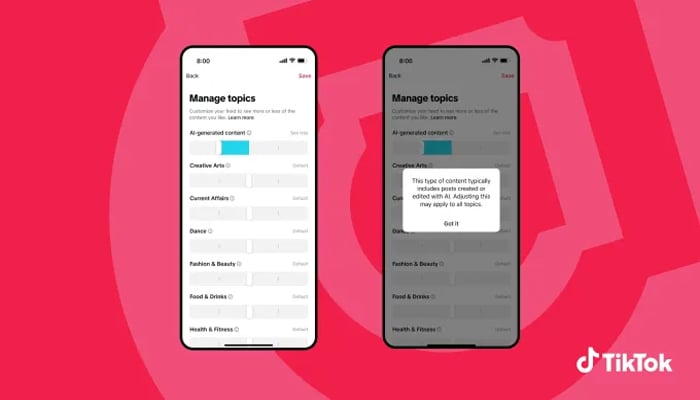
How to access 'Manage Topics' on TikTok?
- You can easily access the new capability by going into the 'Settings', choosing 'Content Preferences' and then clicking the 'Manage Topics' option.
- Then, you can move the slider for different topics — including AI-generated content — to control how much you do or don't want to view that sort of content in your 'For You' feed.
















