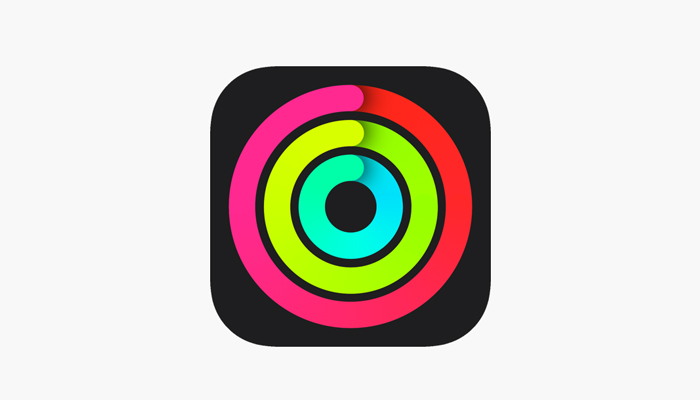
The fitness app has been integrated into the iPhone since it launched a couple of iOS updates ago, as it lets you track your steps and activity from your phone without having to purchase an Apple Watch.
However, there is one flaw to the Fitness app, though — it's not very flexible. Once you set your daily Move goal, that's your target for every day of the week, while the Fitness app doesn't care about rest days or that some days add more free time for exercise — fail to meet your one locked-in Move goal on any day.
Read more: iOS 18 public beta release date, time
The Apple iOS 18 changes Fitness app, allowing you to set individual Move goals for each day of the week. This iOS 19 integration mirrors a relatable change unveiled with this year’s watchOS 10 updates.
How to set different Move goals in Fitness app
- Open the Fitness app, and tap on your Activity Ring.
- On the ensuing screen, tap Change Goal. It's just below the details of your daily activity, like the steps you've taken, the distance you've travelled and the flights of stairs you've climbed.
- You'll jump to a screen with your daily Move goal. Any changes you make on this screen will affect your goal for every day of the week, but to set goals for individual days, tap Schedule in the upper right corner.
- You'll see a list of days of the week and their move goal. Tap the Plus (+) or Minus (-) buttons next to each day to adjust that specific goal. When you're done, tap Set Move Goal Schedule.
- Your Activity Ring will now reflect the Move goal for that specific day. Now, close that ring!
















