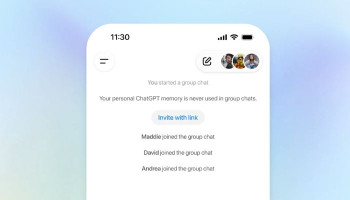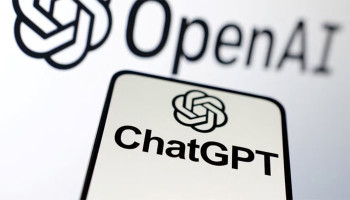Google Gemini, developed by Google, is an artificial intelligence (AI) chatbot known for its ability to engage in natural-sounding conversations and generate text based on user prompts. This versatile tool offers numerous ways to enhance tasks such as content creation, information analysis, and planning. As per Open AI Master, the following are the best ways to use Google Gemini AI:
Ways to use Google Gemini AI
1. Request clarity
To ensure accurate understanding and fulfilment of your requests by Google Gemini, it is crucial to express your prompts in a clear and concise manner. Gemini's understanding of your requirements improves as you provide more detailed and specific instructions. Avoid ambiguity and provide sufficient context to achieve the desired results.
2. Compare web articles and documents
Google Gemini offers a valuable feature of analysing and assimilating text from web articles, making it an excellent tool for comparing different sources of information. By providing multiple articles or documents, you can gather insights and perspectives from various viewpoints, facilitating informed decision-making and comprehensive research.
Read more: Google integrating Gemini AI into Gmail
3. Include specifics for precision
Enhance the accuracy and relevance of the responses generated by Google Gemini by incorporating specific details into your prompts. By including pertinent information related to your queries, such as dates, locations, or specific requirements, Gemini can provide more precise and tailored outputs. Including relevant specifics will yield the most valuable results.
4. Rewrite existing content
Utilise the capabilities of Google Gemini to rephrase or summarise existing text. You can utilise Gemini's AI capabilities to generate alternative versions or condensed summaries by providing it with the original content and clearly stating your desired outcome. This feature is particularly useful for content creators, writers, and anyone aiming to streamline their writing process.
5. Assist with spreadsheets
In addition to text generation, Google Gemini can provide basic assistance with spreadsheet tasks. Whether you require help in generating data or performing calculations using formulas, Gemini can simplify your spreadsheet-related activities. By providing clear instructions, you can leverage Gemini's computational abilities to efficiently perform calculations or generate data sets.
6. Brainstorm and generate content concepts
Google Gemini can be a valuable companion for brainstorming when you need inspiration for projects, stories, or creative content. Engage in interactive discussions with Gemini by offering prompts related to your topic or industry. This will enable Gemini to generate ideas and suggestions, fueling your creative process. Through these conversations, you can explore different angles, refine concepts, and gain new perspectives.
7. Create taglines and short copy
Google Gemini is a valuable resource for marketers or advertisers in need of captivating and attention-grabbing phrases. By giving Gemini a concise prompt that includes the specific information you wish to communicate, you can obtain compelling marketing material. Feel free to ask Gemini to develop or polish its ideas, ensuring that the language used aligns perfectly with your desired tone and style.
8. Plot project timelines
For effective project management, Google Gemini can assist in plotting timelines. Gemini has the ability to create visual project timelines by incorporating your specified deadlines, milestones, and task dependencies. This feature enables you to efficiently plan and track the progress of your projects, ensuring that all tasks are accomplished within the designated timeframes.
To harness the power of Google Gemini, make sure to visit gemini.google.com and sign in using your Google account. This will grant you access to all its capabilities.