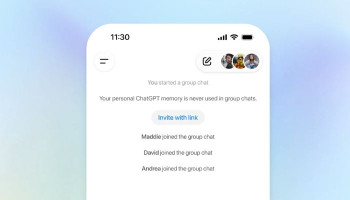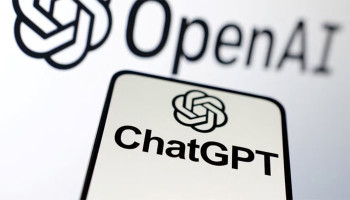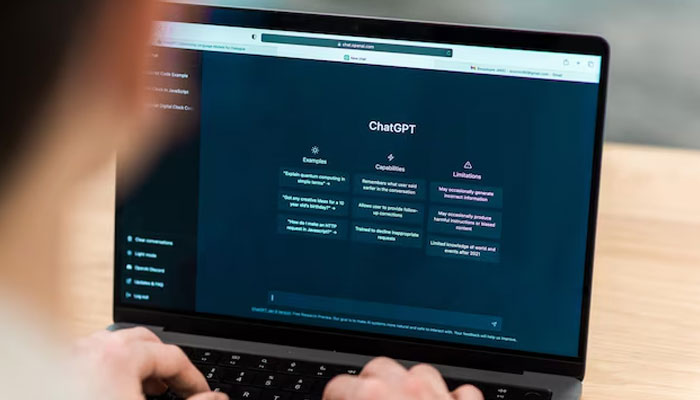
Plagiarism accusations related to ChatGPT are becoming increasingly common, but what if one didn’t use ChatGPT?
When your teacher or boss accuses you of using ChatGPT for your work, it may seem difficult to prove otherwise, as distinguishing between human-written and AI-generated text can be very difficult in some cases. Unfortunately, many of the tools claiming to detect ChatGPT plagiarism are ineffective.
Consequently, numerous students have been wrongly accused of employing ChatGPT in their essays. In academic and essay writing contexts, ChatGPT excels due to its training on millions of human-created essays, enabling it to effortlessly replicate that writing style.
Read more: Best ways to use Google Gemini AI
Consequently, an app purporting to detect AI-generated writing will struggle to identify ChatGPT's output. Some people suggest using intentional typos to evade plagiarism checks since AI rarely makes such errors. While this strategy may hold some truth, it is not a viable solution.
No one wants to be perceived as having poor grammar, and no respectable student or professional would submit an essay riddled with typos.
For demonstrating that one didn’t use ChatGPT here's the solution.
Utilise the Version History feature to provide evidence of your work. Enabling this function in your preferred writing software ensures that every modification made to your text or essay is saved.
By examining the version history, those who accused you of ChatGPT plagiarism can see exactly how you wrote and edited the submitted text. Unlike individuals who simply copy and paste large paragraphs of text from ChatGPT, authentic writers typically work word by word, incorporating typos and making deletions, among other actions.
As Version History records these actions, your teacher, boss, or supervisor can discern that you, not ChatGPT, authored the content. If you use Microsoft Word for your writing, the process is similar.